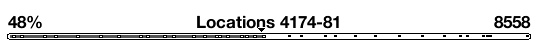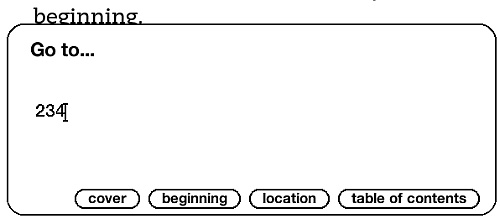|
|
|
My view on HTML5 Apps v.s. Native Mobile Apps
In May, we participated in our business partner Chartboost's Mobile Hackathon. We wasn't
there to win. We was there partly to be cheerleader, and partly to use it as an
opportunity to learn building mobile app. Most of us don't have much
experience at all. Unfortunately we flopped. After two days we have failed to build a usable application.
Two days wasn't long enough for me to become proficient in the Android platform SDK. But it is long enough for me to form a negative opinion. Jeez, it is like flashback to the old days when we were building Windows apps. It is the same style of GUI toolkit like Swing or Microsoft frameworks, the style we have largely left behind in favorite of web apps. Hundred of thousand of developers toiling to develop on these platforms. How long is this rush of native mobile app development going to last?
Web development has come a long way in the past decade. The power of HTML, CSS and JavaScript unleash great deal of creativity and design that constantly awe people. It wasn't just because of flashiness or novelty. The fact is the web layout engine has so much power and fine grain control that leave the old school GUI toolkit far behind. While I'm scratching on how to layout Android widgets, I realize I am thinking in terms of CSS box model and really miss it on the native platform. Web development is far more productive. It language is declarative. The development environment interactive. To go back to compile execute development cycle just to change one attribute is so frustrating. The other thing I realize is we have build up a vast community based knowledge network on web development through Q&A website and the diligent work of many individuals. HTML and JavaScript is no longer the unpredictable and compatibility headache as in the age when it just come of the browser war. Today we have a rich set of libraries and the expertise to make use of web technologies to its fullest.
When Steve Jobs first introduced iPhone, he said the web is the mobile SDK. Steve was right all along.
2012.07.05 [tech, programming] -
comments
Subvert your Social Network!
Today's big news is Facebook's Mark Zuckerberg has announced Facebook will have a new feature to capture and present the event of your whole life in a product called Timeline. I immediately grabbed my current avatar, which is a cartoon liking of mine, mark it with the letter 2011 and then uploaded it, in hope that this picture will be represented as a picture of me in 2011 in Timeline.
I'm rather ambivalent about these social network companies. I am never comfortable to have them assume the custodianship of my data, distribute it and present it in whatever form of their design. There are a lot for me to gain to participate in their channel, but not enough for me to give up my autonomy.
I finally realize what I am doing with these cartoon pictures as well as some other funky things I've done on other social networks. I am bending their rule. Timeline is suppose to present your life story. I intentionally trying to poison it with something different. I am trying to subvert the social network application.
What if lot more people start to subvert the social network? This can be a lot of fun! Cartoonize yourself! Fictionalize your profile! How about creating an entire alter ego on the social network? Use it to start interacting with your friends in a whole new way! This is far more creative than playing Facebook's game. To be clear, this is not about doing things with malicious purpose. This is about playfulness, fun, creativity and asserting your independency from these Internet overlord.
2011.09.22 [tech] -
comments
Gamepocalypse
I've just viewed the recording of Jesse Schell's presentation Visions of the Gamepocalypse for Long Now Foundation. The idea is game is going to advance to a stage that it will blend into everyday life. Game playing will have a lot of implication in the futuristic society. I'm not really a gamer. Still I find it a fantastic talk. It explores many interesting topics around game design that really reveal a lot about our personality and the society.
Jesse raised some ideas I like to take a note here. He identified two category of people, the imagineers v.s. the mundanes. He use a film scene to introduce the concept (the geeks in the movies call themselves imagineers, possibly inspired by Disney). Imagineers are those who often engage in fantasy. They other group are normal people he labels as the mundanes. The mundanes are not appealed by fantasy at all. I find this a rather insightful dimension of people. The other idea is the curiosity wins. In the world full of information, it is people with curiosity who is going to benefit the most. It is because their curiosity drive them to learn new knowledge continuously. Mastering factual knowledge will have lot less importance in the future.
As always, Stewart Brand posts an excellent summary on long now's website.
2010.12.11 [tech, psychology] -
comments
Kindle 3 - Book Pricing and DRM
Part 5/5 of my Kindle 3 Review
In my previous posts I have talked about the good and the bad of Kindle. In this last post, however, I am going to talk about the ugly part. First of all E-book's pricing. And then the fact that you don't own the book you pay for due to Amazon's DRM.
E-book Cost
Amazon tout that at the price of $9.99, many E-book are a bargain compare to physical book. Customers should expect a discount on E-book. After all, an electronic download's marginal cost is nearly 0 compares to a physical book with real cost. But after a quick scan, I find that in many cases E-book actually cost more than paperback. Very few publisher discount a E-book to below $10. Yet a brand new paperback can have for less, for example at $6. Used book, which used to constitute half of my purchases, can have for as little as $1 plus shipping. E-book is no bargain. And I loath to pay more for it.
And then I cannot borrow E-book from libraries. I read a good number of books borrowed from library. In most cases I can afford to pay for the books. And I'm very willing to pay for books I like. I often buy them for collection rather than reading because I've already finished the reading on the library's copy. The thing is I have also bought a stack of book that's sitting and collecting dust without being read. Often they are not as interesting as I first thought. They wasted my money, taking space and I cannot not get myself to throw them away. So the biggest value of borrowing library book is actually to ensure I only buy worthy books and avoid unnecessary cluttering.
Kindle book resolve this in some extent. If I buy a wrong book, it is only a few MB of electronic document, unlike a physical object that I have deal with from time to time. Wasting $10 is not as big a deal. And I think Amazon provides 7 day refund period. Perhaps I need to adjust my spending habit, like set aside a $200 budget a year on E-book. If I have to splurge my hard earn money, there is no better thing to splurge on that culture and literacy.
DRM
Far worst than the price is Kindle book's DRM. It is Amazon's copy protection scheme that restrict you to use the E-book you've pay for only on a registered Kindle device. You cannot read it on a different device, like Sony's eReader of Nook. Nor can you purchase a book from other vendor and read on Kindle (unless it is non-DRM).
If you read my posts, it is clear that I have mixed review on Kindle. I expect it to be replace by something quite different soon. For me to build my collection committing to one vendor is a major issue. An electronic gadget like Kindle have a lifespan of only a few years. After that, it either breaks or become functional obsolete. Can I count on Amazon to make a compatible replacement at a reasonable cost in the future? Can I even count on Amazon as an commercial entity to live on? And if it folds, a totally legitimate concern of mime, what is going to happen to my books collection?
All these highlight one major different between buying a physical book and a E-book. The E-book purchase doesn't buy you anything but a long term lease to be use on some designated device. And I'm not happy to pay $10 to rent a book that I may not be able to renew.
There is one good guy in this market. O'Reilly, a major publisher of computer and technology book, offer their E-book free of DRM. You can keep it forever and read it on any existing or future devices. I hope more publishers will do the same. Ironically this is what Amazon have done in the music space. Their music store offers DRM free download against incumbent Apple's DRMed download. That was the reason I prefer Amazon over Apple.
2010.09.27 [tech, design, book] -
comments
Kindle 3 - Web Browser and other features
Part 4/5 of my Kindle 3 Review
Web Browser
When I first looked at Kindle 3's spec, it was the web browser with unlimited 3G that trips me to order it immediately. Kindle has a much larger screen than my smart phone. Maybe it can replace the smart phone as the mobile browser for me! And 3G is free too!
Unfortunately, once I started to use it, it becomes immediately clear that Kindle's web browser is a lot inferior to smart phone's. I am not expecting to watch Flash video or run Ajax web applications. All I want to do is to zoom into a part of the article and have it formatted at readable font size and line length. In many case Kindle's browser failed to do that. The zooming is set at a 50% increment, meaning it is either too large or too small in most cases. Scrolling using the direction pad is slow and inconvenient. And the lack of touch screen is another deficiency for general web browsing. Kindle is pretty much a last resort choice for web browsing. The good thing is it has a Article mode that strip off all the unnecessary stuff and shows the main content in a readable format. I always use Article when possible.
It does not mean the web browser is a superfluous feature. One thing that distinguish e-Reader from paper book is that it can have live link to the web. I am the kind of person who often follows footnote for some extra information. URL is the footnote of web era. In the short time of using Kindle I have already benefited a lot from this capability.
I think the main issue of Kindle's web browser is a software one. It needs better zooming and text flowing to take advantage of the screen. Perhaps an Opera mini for Kindle can do this better?
Note taking
I am really desperate to find a good mobile and writing and note taking device. So that every time I see a handheld device with a keyboard, I see it as the note taking device I'm looking for. But every time I'm disappointed. It seems such a basic function but few device can really do it well.
First of all Kindle does not have a note taking app at all. The closet thing is you can attach a note to a book, which appear as a number on a page. But it is conceivable that Kindle might ship a note taking app someday. However my experience with the device says the hardware does not lend itself to a good typing device.
First of all Kindle has all the sin of bad keyboard layout I have found in other mobile device. In addition, its third row of alphabet keys lack a shift key on the left. So Kindle designer just shift the whole row of keys to the left to fill its place. Unfortunately this makes the third row offset by one key compare to regular keyboard. For example, my finger is trained that the 'N' key is directly below the 'U' key. On Kindle, I got the 'M' instead. This causes whole lot of mistyping.
The Kindle's bigger screen have so much promises. Yet it is another disappointment to use it as a writing device. Sadly for me the best note taking device is still the first generation Sidekick.
Next » Pricing and DRM
2010.09.26 [tech, design, book] -
comments
Kindle 3 Navigation
Part 3/5 of my Kindle 3 Review
Besides reading, the next important thing to do is navigation. At least it is important for non-fiction. I want to find out where I'm currently. And I want to jump to other parts of the book and quickly and as painlessly as possible. Here I look at the details.
Location
The first curious thing about Kindle is its use of a "location" number to indicates your position in the book. Page number is what we usually use for real book. It is easy to see page number cannot be easily translate to E-book since each page shows different number of words depends on the screen size and font size. Still being used to physical book, it is a meaningful measurement to me. 1000 pages is a very long book, 200 pages is a short book, I can read 50 pages of novel a day, etc. The 4-digit location number seems quite meaningless to me.
Maybe I'll understand the location number more as I become acclimatized to Kindle. For now I offer you a quick rule of thumb. Divide the location number by 20 will give you a rough page number. For example, the book below has a length of 8558, which is just over 400 pages. My location is at 4174, that is about 210 pages into the book.
But it is not just the page number that I need. Often I like to know where I'm in the book. Like which chapter, which section? Kindle does not offer any easy way to show me. The web has a good navigation guide called breadcrumb. Can I have the breadcrumb on Kindle? I think it is lot more useful than the location line.
Page Turning
The primary navigation control on Kindle is Page Up and Page Down, accessible with the two designated buttons on both side of the device. This is one of the best part of Kindle. Since jump to next page is the most frequent movement, you will need. It maps to a large page down button. I find it superior to other control available on PC like Scroll bar and scroll wheel. I also dislike iPhone's flicking gesture. It takes times for the slippery screen movement to stabilize. And it either scroll too much or too little, necessitate more finger control to correct the movement. Page up, page down is precise, no more no less, it is just what I need.
This also applies to other function in Kindle, for example when browsing the web. You should use the same page up, page down to go through the document.
General Navigation
Besides page up and page down, other navigation in Kindle is not as easy. On a computer, I'm used to press ctrl-Home or ctrl-End to move to the beginning or the end of a document. There is no special key mapping on Kindle. Going to table of content requires 4 sequence keys - Menu, Select, Down, Select. And this is already an easier task. On a computer, often people can train themselves to remember the key sequence for some frequently used task so that they can press the keys really quickly. It is unlikely I can similarly train myself on Kindle. If you can test this on Kindle, you may find that the third key in the sequence, down, is a leap of faith. In most case navigation requires me call up the menu and carefully picking the right options among the many from the screen. It is not something people can do speedily.
Next » Web Browser etc
2010.09.18 [tech, design, book] -
comments
Kindle 3 - Reading experience
Part 2/5 of my Kindle 3 Review
Reading
Reading on Kindle is like, err, like reading with a web browser. Don't get me wrong, I spend hours everyday reading in front of computer, emails, news, blog, Wikipedia articles, etc. So I'm very used to reading online with web browser. The thing about browser v.s. a physical material is that it feel like you're restricted to a small window to the sea of information.
Take newspaper for example. I now do over 90% of my reading online. But when I do have a physical paper once in a while, the experience is somewhat different, even though all the articles can be found online with the same content. For one thing, I can spread paper and scan the articles quickly. I seems to pickup more stories this way then when I scan them with a short headline on the web. If I do not find an interesting story, I flip to another page and another page quickly, much faster than the computer can reload another web page.
So Kindle is like a web browser. Only it has a even smaller screen than a computer. While I'm mumbling about the small window, did I tell you I do over 90% of my reading online? The accessibility and the timeliness of online material still triumph the physical medium. Same for Kindle. It is a limited device. But being able to carry it around with all my materials is the reason to have it. It is not better, just more convenient.
Fiction v.s. non-fiction
Here I must make some distinction on two kinds of reading, fiction and non-fiction. Reading a fiction is like watching a movie. There is a linear structure. You start from the beginning and move slowly to the end. In most case you don't want to interrupt the flow by jumping back and fro. Few people want to press the rewind button even if you lost a scene in a suspense movie. It is just too disruptive. For a novel, or a movie, once the story and characters develop, you will lost yourselves into the flow. It will be a enjoyable and captivating experience.
So for reading fictions, Kindle is an excellent device. The relative small screen size is not much of an impedance. There is enough space to engage you. I believe these readers form the loyal user base of Kindle since its first release. This also applies to narrative non-fiction which are often read like stories.
For non-fiction, the interaction is different. There is a need to jump between chapters. Often you want to re-read a chapter because you don't understand it or have skimmed through it the first time, but you find the later chapters keep referring back to it. A more fundamental question you will often ask is, "where am I in this book"?
This will tax Kindle's navigation capability, which I'll explore in another post.
Next » Navigation
2010.09.17 [tech, design, book] -
comments
Kindle 3 - Physical Device
Part 1/5 of my Kindle 3 Review
Physical Device
First thing first, Kindle's E-Ink screen is superb. The contrast and clarity blow
away any other electronic display I have seen. It is a such joy to read with. But the
quality does come with a price, the technical characteristics of e-Ink is that
paging flipping is slow. I have not timed it but the delay is very noticeable.
It gets worst when you want to flip over several pages quickly. More
significantly there is a huge flicker when you flip a page. No body told me it
will flick black and white momentary. This is so intrusive for me that I want to
take my eyes off the screen to avoid the flicker. The only good news is people
say as you use the device more, you will get use to it and stop noticing
it. I'll see.
Kindle is thin and light weight and extremely portable. This is one of the
primary consideration for me when I acquire one. I intend to carry it
everywhere. My life is very cluttered. And I like to use whatever 10-15 minute I
have to catch up with my reading. I can stop hauling lot of books around and
stop worrying about not carrying a book I wish I have.
Next I want to comment about the screen size. First of all you should
understand my reading are primary non-fictions. This includes a lot of technical
materials that uses charts and diagram. With this in mind I want to propose my
principle for reading screen - "bigger is better". Books and magazines are good.
Big computer screen is good. At the size of 6", Kindle is a small window to the
sea of information. It is a compromised experience. This does not mean I don't
want to use Kindle. There are many trade in favor of Kindle, primary in its
convenience. That's why sometimes I also read on a cellphone despite it has an
even smaller screen. But to do so is a compromise. So Kindle is not really the
ultimate device. And I don't want to throw away my books just yet. (It also make
me consider to get a second Kindle DX for better reading experience. I might go
for it if it's price come down significantly.)
Battery life is another advantage. Since I only have it for a short time, I
cannot offer much insight. But even if it claim of month long battery life is
only half true, it is still excellent, a rarity among gadgets where you don't
have to worry about running out of juice all the time.
Next » Reading Experience
2010.09.09 [tech, design, book] -
comments
Kindle 3 First Impression
I am not really a gadget person. When the Amazon Kindle first come out, I
shrugged it off. It maybe a nice gadget, but what does it really do for me to
justify the $300+ price tag? So I ignored it for 3 years. It was a surprised
when Kindle 3 is announced, I latched on it at once. The affordable $189 price
point is certainly a factor. And a web browser with unlimited 3G wireless?
Perhaps I can ditch my smart phone and save big without the expensive data plan?
So I placed my order immediately, was told it was sold out and the lead time to
shipping will be about one month. The anticipation was overwhelming. I started to
check for the order status and other user review obsessively. I have even
ordered a few E-books to be really to load on the device. It finally arrived at my
door step yesterday, one week before the promised date. [more...]
2010.09.08 [tech, design, book] -
comments
Droid v.s. iPhone - My First Impression
I have received Motorola Droid phone as a free gift courtesy from Google. My first question, do I really want an Android phone? I'm an iPhone user of 1.5 year. My service contract has not even ended. But since it is free I'll just give it a try. This is a report of my impression after using it for a few weeks.[more...]
2010.05.19 [tech, phone] -
comments
The Day When Machines Rule The World
Yesterday the U.S. stock market experienced a sudden and volatile fluctuation. Dow Jones index has briefly dropped by 10% during intraday trading. The main culprit seems not to be economic issue but suspect to be a glitch in trading. Apparently one trader has entered an exceptionally large trade by mistake, which set off all the automatic trading program to sell-off. There goes the market value.
[more...]
2010.05.07 [philosophy, tech] -
comments
How Google Screw Up in China, the Missing Story
Last month the IT world is jolted by the news of a security breach of Google's system by Chinese hackers and the subsequence response by Google threatening to pull out their China operation altogether. Many in the west see this as a courageous resistance to China's Internet censorship and a righteous response to the assault on some human right activists. Other observers noted that Google's market share in China is trailing far behind the local competitor, that they may using this incident to give themselves a graceful excuse to exit.
[more...]
2010.02.11 [tech] -
comments
Mac Mini Wireless Network Problem
Last month I've upgraded my first generation Mac Mini to Intel Core Duo. I have been bother by its wireless network issues ever since. It is a late 2009 model with Snow Leopard. It is connected to a Linksys WRT110 router. The problem is its poor reliability. Packets are dropped frequently. Sometimes it disconnects from the access point altogether. This means a very frustrating experience for some applications. VNC session are dropped frequently to the point it is unusable. Directory browsing and file transfer with Samba is a hit or miss. It unreliable and often incurs lengthy delay.
[more...]
2010.01.26 [tech] -
comments
Post RDBMS database
The title of this precentation Data and Capital Markets in Money:Tech 2008 is not very obvious. It is actually an excellent presentation on the state-of-art of database design. Dr. Michael Stonebraker is behind a series of database innovation for several decades from INGRES and Postgres up to his current work on StreamBase Systems. In this talk he has criticized the traditional RDBMS as something woefully outdated. He has presented several new directions in database design that he think will soon upstage the current generation of RDBMS systems.
[more...]
2009.09.28 [tech] -
comments
Exploring parallel programming
When I first started blogging, I have a lot of geeky posting about software development. The idea of blogging is to write on short subjects frequently. It is different from writing a long article, which is so burdensome many people end up not doing it at all. But in practice, I have not lived up to expectation of a prolific blogger. Sometimes the gap between postings can be a few months.
[more...]
2009.07.12 [python, tech] -
comments
Did My Virus Checker Kill My Computer?
One day my wife’s laptop won’t boot up all of a sudden. I rolled up my sleeves trying to fix it. This is a Dell Inspiron 710m with Windows XP. It turned out to be one of the toughest PC problems I have encountered in years. I have spent many hours using many different ways to repair it. I am still not sure what broke it in the first place. But the virus checker is my prime suspect. Did it kill my computer?
[more...]
2009.04.17 [tech] -
comments
Blog maintenance
When I first started creating this website and my blog, I wrote most of the software on top of Apache myself. I want this to be a learning experience as a webmaster. A very good learning experience it is, I did not have to put in too much time as the software is rather simple. But overtime, things need touch up here and there. Some reorganization is needed to make it friendly to search engine. The layout and presentation also need some fine-tuning. The trouble of building my own website is these maintenance task tend to be deferred and piled up.
[more...]
2007.09.06 [tech] -
comments
Please, what year?
Web discussion forums is often a place to find useful information. Search engine
make this valuable archives only one query away from us. However, I am surprised
at how many forum software still present their information badly. For example, I
found this from some slashdot derived forum:
[more...]
2006.11.25 [tech] -
comments
The Future of Web Apps - Day 2
-
Mike Arrington of TechCrunch started the second day by giving his take on startup winners and losers. He defines winners as who accomplished a liquidation event like IPO or acquisition. But look carefully at his list, which includes companies like myspace and skype, all of them got acquired. There was no IPO!
Further he think this list is hot for new startups:
[more...]
2006.09.15 [tech, futurewebapps-sf06] -
comments
The Future of Web Apps - Day 1
I was excited to be at this year's the Future of Web Apps summit. This two days conference has gathered many great speakers to look at some of the web's most successful sites and applications and practical advices on creating your own web app.
Here are some highlights from the first day.
Dick Hardt from Sxip take about identity 2.0. He's points about identity is based on past history, which in turn predict future behavior is well taken. He later demonstrated logging on to websites using different protocol such as OpenID, i-names and Infocard. Since all discussions remained at high level, it is not obvious to the uninitiated to understand what is the magic behind these new technology.
[more...]
2006.09.13 [tech, futurewebapps-sf06] -
comments
past articles »
|
|
|
|