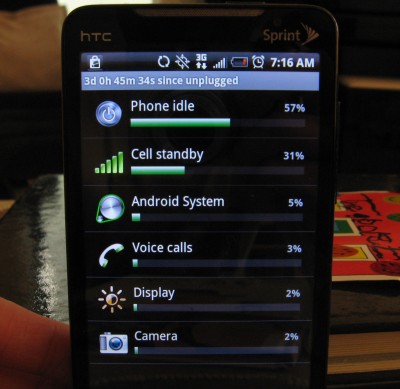I have received Motorola Droid phone as a free gift courtesy from Google. My first question, do I really want an Android phone? I'm an iPhone user of 1.5 year. My service contract has not even ended. But since it is free I'll just give it a try. This is a report of my impression after using it for a few weeks.
The first thing that delights me is Droid has a physical keyboard! The onscreen keyboard is one of my biggest issue with iPhone. Despite iPhone fans' claim, the inaccuracy of onscreen keyboard bothers me. Unfortunately, Droid's keyboard quickly disappoints. The keys are flat. Its tactile feeling is so so. The keys are arranged as a rectangular grid rather than staggered. As much as I dislike onscreen keyboards, I can enter keys with a light touch. With this keyboard I have to push hard each time. My thumbs get sore quickly.
There are more serious problems though. I want to kill the designer who line the number keys on the top row. It is a real pain to type any long number like a phone number. Holding down the ALT key with the left thumb and reaching for the number key with the right thumb while trying to hold the handset steady is such a struggle. Yet this can be fixed simply by having a different layout. Arrange the keys in a numeric keypad pattern as in the diagram will do. You can easily use the left thumb to hold down the ALT key and type any numbers with the right thumb all sitting close together.
Another problem is the alignment of the keyboard. Due to used space on the right, the Droid keyboard is significantly off centered toward the left. On a normal keyboard, the G and H keys are at about the center. On Droid, because the H key is so far to the left, it makes it much harder to reach it using the right thumb. As such Droid has a QWERTY keyboard that does not really feel like a QWERTY keyboard. What a shame! To this day my most favorite phone keyboard is still the first generation Sidekick. The large and well positioned keyboard makes it a real note taking machine!
If the keyboard does not work as well as it should, the direction pad is still great. For navigation, the direction pad delivers much better precision compares to touch screen. I like to scroll using it rather than the imprecise, trial and error flicking gesture. Even better is its preciseness for moving the cursor inside a text for editing. With iPhone, it is super frustrating to try to position the cursor in any different location. So much that I simply give up correcting typing error or do much editing. With Droid I am writing this entire post using the phone, editing out every single error as I see it. Still there is a problem with Droid's direction pad. The key is hidden under the screen, making it unavailable when the lid is closed.
The 5MP camera is a big improvement over my iPhone's. The quality is approaching a basic digital camera. But most importantly, it has a macro lens that's pretty good at close up. This allows me to do what I like to do for a long time, to draw sketches on paper or whiteboard, then pull out a camera, take a picture and send it to my computer to be incorporated into a document or email. The keyboard sketches that I used in this post is the way I like to do. The important point here is not to produce the best quality illustration, which takes time and resources. It is that the process should be easy and casual. Just like drawing with pencil and paper. Droid is the first tool that make this feasible.
One of the key component that makes it possible is Gmail. This is how I transfer the pictures from the phone to my computer. Much to Google's credit, integration with Gmail is super smooth. The first time you setup the phone, it ask for your Google account information. Assuming you have a Google account, your are done. Gmail works right away! Google calendar also works! And you don't need to do any manual tethered syncing using iTunes!
Finally I want to comment on Android's UI Aesthetic. After using iPhone for a while, I find Android rather verbose. On iPhone the home screen is populated with big application icons. I can find application by picking from the pictures. With Android it is difficult to identify the application from their icons. They are about 30% smaller and their design seems not very distinguishable. Instead I have to pick the application by reading the text under it. Secondly iPhone UI relies more on icon and direct manipulation. It keeps the use of text to a minimal. On Android I often see long phrases, or even a complete sentences, for describing the action. Contrast their setup screen for the difference in style.
I suspect my son won't like my Android phone as much as the iPhone. Well he is only 4. So why does it matters? The things is he start to play with my iPhone before he turns 3, and has become quite good in applications like the camera or the photo gallery. All these he mostly learn on his own with few instruction from me (indeed I actively discourage him from messing with my phone.) I think this is a testimony that the iPhone UI is a really phenomenal success. It sets a high bar for others to beat.
2010.05.19 [tech, phone] -
comments