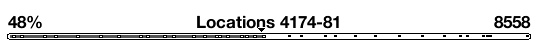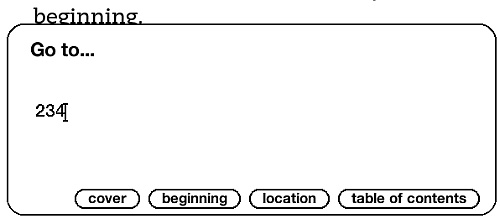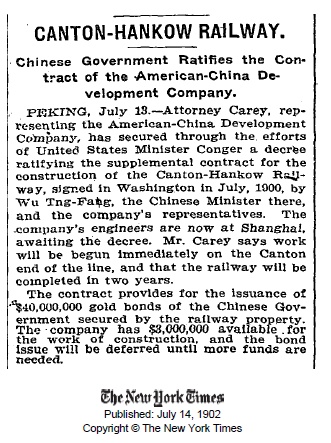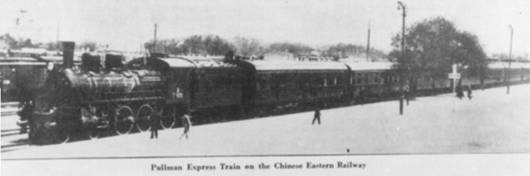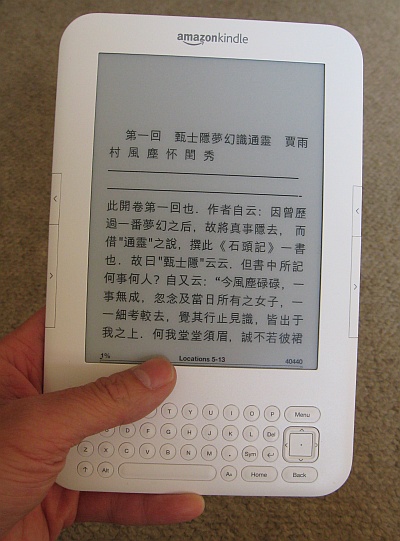|
|
|
Kindle 3 - Book Pricing and DRM
Part 5/5 of my Kindle 3 Review
In my previous posts I have talked about the good and the bad of Kindle. In this last post, however, I am going to talk about the ugly part. First of all E-book's pricing. And then the fact that you don't own the book you pay for due to Amazon's DRM.
E-book Cost
Amazon tout that at the price of $9.99, many E-book are a bargain compare to physical book. Customers should expect a discount on E-book. After all, an electronic download's marginal cost is nearly 0 compares to a physical book with real cost. But after a quick scan, I find that in many cases E-book actually cost more than paperback. Very few publisher discount a E-book to below $10. Yet a brand new paperback can have for less, for example at $6. Used book, which used to constitute half of my purchases, can have for as little as $1 plus shipping. E-book is no bargain. And I loath to pay more for it.
And then I cannot borrow E-book from libraries. I read a good number of books borrowed from library. In most cases I can afford to pay for the books. And I'm very willing to pay for books I like. I often buy them for collection rather than reading because I've already finished the reading on the library's copy. The thing is I have also bought a stack of book that's sitting and collecting dust without being read. Often they are not as interesting as I first thought. They wasted my money, taking space and I cannot not get myself to throw them away. So the biggest value of borrowing library book is actually to ensure I only buy worthy books and avoid unnecessary cluttering.
Kindle book resolve this in some extent. If I buy a wrong book, it is only a few MB of electronic document, unlike a physical object that I have deal with from time to time. Wasting $10 is not as big a deal. And I think Amazon provides 7 day refund period. Perhaps I need to adjust my spending habit, like set aside a $200 budget a year on E-book. If I have to splurge my hard earn money, there is no better thing to splurge on that culture and literacy.
DRM
Far worst than the price is Kindle book's DRM. It is Amazon's copy protection scheme that restrict you to use the E-book you've pay for only on a registered Kindle device. You cannot read it on a different device, like Sony's eReader of Nook. Nor can you purchase a book from other vendor and read on Kindle (unless it is non-DRM).
If you read my posts, it is clear that I have mixed review on Kindle. I expect it to be replace by something quite different soon. For me to build my collection committing to one vendor is a major issue. An electronic gadget like Kindle have a lifespan of only a few years. After that, it either breaks or become functional obsolete. Can I count on Amazon to make a compatible replacement at a reasonable cost in the future? Can I even count on Amazon as an commercial entity to live on? And if it folds, a totally legitimate concern of mime, what is going to happen to my books collection?
All these highlight one major different between buying a physical book and a E-book. The E-book purchase doesn't buy you anything but a long term lease to be use on some designated device. And I'm not happy to pay $10 to rent a book that I may not be able to renew.
There is one good guy in this market. O'Reilly, a major publisher of computer and technology book, offer their E-book free of DRM. You can keep it forever and read it on any existing or future devices. I hope more publishers will do the same. Ironically this is what Amazon have done in the music space. Their music store offers DRM free download against incumbent Apple's DRMed download. That was the reason I prefer Amazon over Apple.
2010.09.27 [tech, design, book] -
comments
Kindle 3 - Web Browser and other features
Part 4/5 of my Kindle 3 Review
Web Browser
When I first looked at Kindle 3's spec, it was the web browser with unlimited 3G that trips me to order it immediately. Kindle has a much larger screen than my smart phone. Maybe it can replace the smart phone as the mobile browser for me! And 3G is free too!
Unfortunately, once I started to use it, it becomes immediately clear that Kindle's web browser is a lot inferior to smart phone's. I am not expecting to watch Flash video or run Ajax web applications. All I want to do is to zoom into a part of the article and have it formatted at readable font size and line length. In many case Kindle's browser failed to do that. The zooming is set at a 50% increment, meaning it is either too large or too small in most cases. Scrolling using the direction pad is slow and inconvenient. And the lack of touch screen is another deficiency for general web browsing. Kindle is pretty much a last resort choice for web browsing. The good thing is it has a Article mode that strip off all the unnecessary stuff and shows the main content in a readable format. I always use Article when possible.
It does not mean the web browser is a superfluous feature. One thing that distinguish e-Reader from paper book is that it can have live link to the web. I am the kind of person who often follows footnote for some extra information. URL is the footnote of web era. In the short time of using Kindle I have already benefited a lot from this capability.
I think the main issue of Kindle's web browser is a software one. It needs better zooming and text flowing to take advantage of the screen. Perhaps an Opera mini for Kindle can do this better?
Note taking
I am really desperate to find a good mobile and writing and note taking device. So that every time I see a handheld device with a keyboard, I see it as the note taking device I'm looking for. But every time I'm disappointed. It seems such a basic function but few device can really do it well.
First of all Kindle does not have a note taking app at all. The closet thing is you can attach a note to a book, which appear as a number on a page. But it is conceivable that Kindle might ship a note taking app someday. However my experience with the device says the hardware does not lend itself to a good typing device.
First of all Kindle has all the sin of bad keyboard layout I have found in other mobile device. In addition, its third row of alphabet keys lack a shift key on the left. So Kindle designer just shift the whole row of keys to the left to fill its place. Unfortunately this makes the third row offset by one key compare to regular keyboard. For example, my finger is trained that the 'N' key is directly below the 'U' key. On Kindle, I got the 'M' instead. This causes whole lot of mistyping.
The Kindle's bigger screen have so much promises. Yet it is another disappointment to use it as a writing device. Sadly for me the best note taking device is still the first generation Sidekick.
Next » Pricing and DRM
2010.09.26 [tech, design, book] -
comments
Kindle 3 Navigation
Part 3/5 of my Kindle 3 Review
Besides reading, the next important thing to do is navigation. At least it is important for non-fiction. I want to find out where I'm currently. And I want to jump to other parts of the book and quickly and as painlessly as possible. Here I look at the details.
Location
The first curious thing about Kindle is its use of a "location" number to indicates your position in the book. Page number is what we usually use for real book. It is easy to see page number cannot be easily translate to E-book since each page shows different number of words depends on the screen size and font size. Still being used to physical book, it is a meaningful measurement to me. 1000 pages is a very long book, 200 pages is a short book, I can read 50 pages of novel a day, etc. The 4-digit location number seems quite meaningless to me.
Maybe I'll understand the location number more as I become acclimatized to Kindle. For now I offer you a quick rule of thumb. Divide the location number by 20 will give you a rough page number. For example, the book below has a length of 8558, which is just over 400 pages. My location is at 4174, that is about 210 pages into the book.
But it is not just the page number that I need. Often I like to know where I'm in the book. Like which chapter, which section? Kindle does not offer any easy way to show me. The web has a good navigation guide called breadcrumb. Can I have the breadcrumb on Kindle? I think it is lot more useful than the location line.
Page Turning
The primary navigation control on Kindle is Page Up and Page Down, accessible with the two designated buttons on both side of the device. This is one of the best part of Kindle. Since jump to next page is the most frequent movement, you will need. It maps to a large page down button. I find it superior to other control available on PC like Scroll bar and scroll wheel. I also dislike iPhone's flicking gesture. It takes times for the slippery screen movement to stabilize. And it either scroll too much or too little, necessitate more finger control to correct the movement. Page up, page down is precise, no more no less, it is just what I need.
This also applies to other function in Kindle, for example when browsing the web. You should use the same page up, page down to go through the document.
General Navigation
Besides page up and page down, other navigation in Kindle is not as easy. On a computer, I'm used to press ctrl-Home or ctrl-End to move to the beginning or the end of a document. There is no special key mapping on Kindle. Going to table of content requires 4 sequence keys - Menu, Select, Down, Select. And this is already an easier task. On a computer, often people can train themselves to remember the key sequence for some frequently used task so that they can press the keys really quickly. It is unlikely I can similarly train myself on Kindle. If you can test this on Kindle, you may find that the third key in the sequence, down, is a leap of faith. In most case navigation requires me call up the menu and carefully picking the right options among the many from the screen. It is not something people can do speedily.
Next » Web Browser etc
2010.09.18 [tech, design, book] -
comments
Kindle 3 - Reading experience
Part 2/5 of my Kindle 3 Review
Reading
Reading on Kindle is like, err, like reading with a web browser. Don't get me wrong, I spend hours everyday reading in front of computer, emails, news, blog, Wikipedia articles, etc. So I'm very used to reading online with web browser. The thing about browser v.s. a physical material is that it feel like you're restricted to a small window to the sea of information.
Take newspaper for example. I now do over 90% of my reading online. But when I do have a physical paper once in a while, the experience is somewhat different, even though all the articles can be found online with the same content. For one thing, I can spread paper and scan the articles quickly. I seems to pickup more stories this way then when I scan them with a short headline on the web. If I do not find an interesting story, I flip to another page and another page quickly, much faster than the computer can reload another web page.
So Kindle is like a web browser. Only it has a even smaller screen than a computer. While I'm mumbling about the small window, did I tell you I do over 90% of my reading online? The accessibility and the timeliness of online material still triumph the physical medium. Same for Kindle. It is a limited device. But being able to carry it around with all my materials is the reason to have it. It is not better, just more convenient.
Fiction v.s. non-fiction
Here I must make some distinction on two kinds of reading, fiction and non-fiction. Reading a fiction is like watching a movie. There is a linear structure. You start from the beginning and move slowly to the end. In most case you don't want to interrupt the flow by jumping back and fro. Few people want to press the rewind button even if you lost a scene in a suspense movie. It is just too disruptive. For a novel, or a movie, once the story and characters develop, you will lost yourselves into the flow. It will be a enjoyable and captivating experience.
So for reading fictions, Kindle is an excellent device. The relative small screen size is not much of an impedance. There is enough space to engage you. I believe these readers form the loyal user base of Kindle since its first release. This also applies to narrative non-fiction which are often read like stories.
For non-fiction, the interaction is different. There is a need to jump between chapters. Often you want to re-read a chapter because you don't understand it or have skimmed through it the first time, but you find the later chapters keep referring back to it. A more fundamental question you will often ask is, "where am I in this book"?
This will tax Kindle's navigation capability, which I'll explore in another post.
Next » Navigation
2010.09.17 [tech, design, book] -
comments
China Prepared to Finance California's High Speed Rail
News reported that China can offer a “complete package,” including financing, to help build California's $40 billion high-speed railway. For the cash strapped state currently under a $19.1 billion budget deficit, this is the kind of offer it cannot ignore.
China to build California's railway? The nation has come such a long way. To take some historical perspective, let's dust off this piece of old news. In 1902, New York Times reported that
"Chinese Government Ratifies the contract of the American China Development Company" to build the 750 miles long Canton-Hankow Railway.
It was the era of railway. Foreign powers have obtained all kinds of concession in China, among them railroad building. In this race, America is only a small, perhaps a much less evil, player. Unlike the California high speed railway, which is only a business dealing, railway concession in those days are more like land grab by colonial power. This include the exclusive right to build and operate railways in China. In some case it even include right to move goods duty free and unrestricted military use.
One of these is the Chinese Eastern Railway. Completed in 1903 by the Russians, it provides a direct route for the Trans-Siberian railway to reach the far East port of Vladivostok through the Chinese territory. It also allows Russian to assert their power in Northeast China, Korea and the Pacific. The Russian ambition is not to be tolerated by their Japanese rival. After the victory in the Russo-Japanese War (which was fought on the Chinese soil), the Japanese gradually took control of the railway. After the Japanese defeat in WWII, Russian regain a share of the railway. It was only until 1952 did China finally assume full control of this railway.
Those were the long dark age when China was in great peril to be conquered and divided. Who would have though someday China would come around to build the high speed rail in the United States?
2010.09.16 [history] -
comments
Kindle 3 - Physical Device
Part 1/5 of my Kindle 3 Review
Physical Device
First thing first, Kindle's E-Ink screen is superb. The contrast and clarity blow
away any other electronic display I have seen. It is a such joy to read with. But the
quality does come with a price, the technical characteristics of e-Ink is that
paging flipping is slow. I have not timed it but the delay is very noticeable.
It gets worst when you want to flip over several pages quickly. More
significantly there is a huge flicker when you flip a page. No body told me it
will flick black and white momentary. This is so intrusive for me that I want to
take my eyes off the screen to avoid the flicker. The only good news is people
say as you use the device more, you will get use to it and stop noticing
it. I'll see.
Kindle is thin and light weight and extremely portable. This is one of the
primary consideration for me when I acquire one. I intend to carry it
everywhere. My life is very cluttered. And I like to use whatever 10-15 minute I
have to catch up with my reading. I can stop hauling lot of books around and
stop worrying about not carrying a book I wish I have.
Next I want to comment about the screen size. First of all you should
understand my reading are primary non-fictions. This includes a lot of technical
materials that uses charts and diagram. With this in mind I want to propose my
principle for reading screen - "bigger is better". Books and magazines are good.
Big computer screen is good. At the size of 6", Kindle is a small window to the
sea of information. It is a compromised experience. This does not mean I don't
want to use Kindle. There are many trade in favor of Kindle, primary in its
convenience. That's why sometimes I also read on a cellphone despite it has an
even smaller screen. But to do so is a compromise. So Kindle is not really the
ultimate device. And I don't want to throw away my books just yet. (It also make
me consider to get a second Kindle DX for better reading experience. I might go
for it if it's price come down significantly.)
Battery life is another advantage. Since I only have it for a short time, I
cannot offer much insight. But even if it claim of month long battery life is
only half true, it is still excellent, a rarity among gadgets where you don't
have to worry about running out of juice all the time.
Next » Reading Experience
2010.09.09 [tech, design, book] -
comments
Kindle 3 First Impression
I am not really a gadget person. When the Amazon Kindle first come out, I
shrugged it off. It maybe a nice gadget, but what does it really do for me to
justify the $300+ price tag? So I ignored it for 3 years. It was a surprised
when Kindle 3 is announced, I latched on it at once. The affordable $189 price
point is certainly a factor. And a web browser with unlimited 3G wireless?
Perhaps I can ditch my smart phone and save big without the expensive data plan?
So I placed my order immediately, was told it was sold out and the lead time to
shipping will be about one month. The anticipation was overwhelming. I started to
check for the order status and other user review obsessively. I have even
ordered a few E-books to be really to load on the device. It finally arrived at my
door step yesterday, one week before the promised date.
So this is my first impression after using it for a short time. I still have
a lot to learn in order to use it effectively. I like it and I intent to use it
a lot. But my review also include a fair amount of critique and reality check. I
think this is typical for a new class of gadget still emerging from an early
adopter stage.
Also it becomes clear to me that Kindle is mainly mean to be a e-reader only. Any
other use is auxiliary. It cannot replace a general purpose gadget like iPad
or laptop.
I break down the review into multiple parts because of the amount of
details. Please read on.
2010.09.08 [tech, design, book] -
comments
Quote of The Day - New York Times on The Mosque
There is this controversy about a proposed Islamic cultural center building near the World Trade Center site. I don't feel I should have much of a voice as I'm not a New York citizen. Nevertheless I cannot find any justification in good conscience to oppose such idea. Secretly I hope if there is no controversy to start with it will be easier for everyone.
The New York Times have ran a survey and dismayed to find a full 67% percent say that the mosque should be built on "a less controversial location", a position that betrayed the New Yorker's diverse, tolerant and cosmopolitan identity. Unyielding to public and political opposition, they reassert their belief in the editorial. I find it so courageous that I've to quote them:
"We stand with the poll’s minority: the 27 percent who say the mosque should be built in Lower Manhattan because moving it would compromise American values."
2010.09.04 [quote, politics] -
comments
Traffic Data Analysis
I was doing a traffic data analysis base on the vehicle location data pull from the SF Muni website. This is an extremely interesting project. I pick up a whole lot of new skills while doing this, most notably data analysis and computational geometry. The project also turns out to be a challenging one. A few months (of part time work) has gone by I still haven't nearly achieved my original vision.
[more...]
2010.09.02 [programming, geo] -
comments
past articles »
|
|
|
|